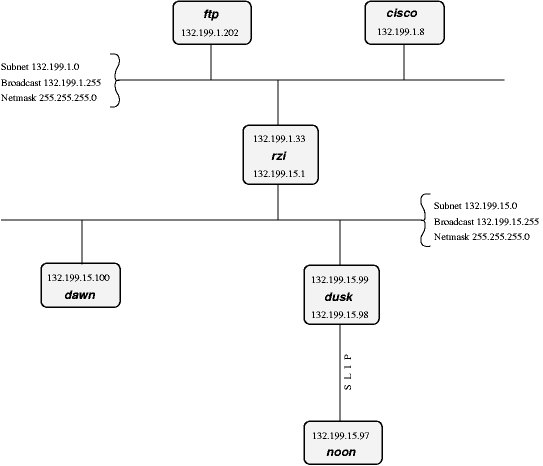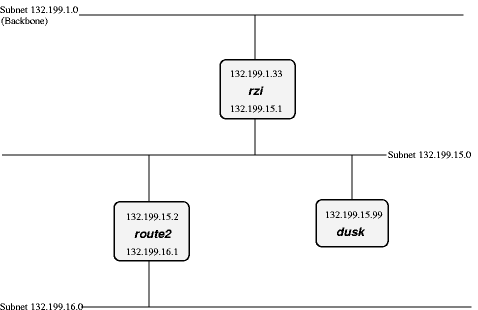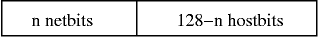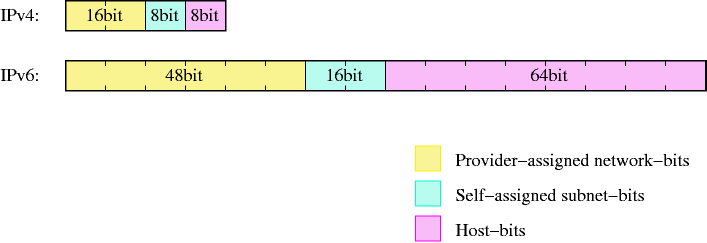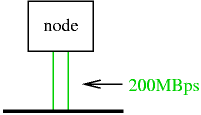Chapter 9. Introduction to TCP/IP Networking
- Table of Contents
- 9.1. TCP/IP Networking
- Bibliography
9.1. TCP/IP Networking
This chapter (Introduction to TCP/IP Networking) has been contributed by Hubert Feyrer <hubert@feyrer.de>.
9.1.1. Audience
This networking section of this guide explains various aspects of networking and is intended to help people with little knowledge about networks to get started. It is devided into three sections. This chapter gives a general overview of how networking works and introduce the basic concepts. The following chapter goes into details for setting up various types of networking and covers any "advanced" topics that go beyond the scope of basic operation as introduced here.
The reader is assumed to know about basic system administration tasks: how to become root, edit files, change permissions, stop processes, etc. See [AeleenFrisch] for further information on this topic. Besides that, you should know how to handle the utilities we're going to set up here, i. e. you should know how to use telnet, FTP, ... I will not explain the basic features of those utilities, please refer to the appropriate man-pages, the references listed or of course the other parts of this document instead.
This Introduction to TCP/IP Networking was written with the intention in mind to give starters a basic knowledge. If you really want to know what's it all about, read [CraigHunt]. This book does not only cover the basics, but goes on and explains all the concepts, services and how to set them up in detail. It's great, I love it! :-)
9.1.2. Supported Networking Protocols
There are several protocol suites supported by NetBSD, most of which were inherited from NetBSD's predecessor, 4.4BSD, and subsequently enhanced and improved. The first and most important one today is DARPA's Transmission Control Protocoll/Internet Protocoll (TCP/IP). Other protocol suites available in NetBSD include the Xerox Network System (XNS) which was only implemented at UCB to connect isolated machines to the net, Apple's AppleTalk protocol suite and the ISO protocol suite, CCITT X.25 and ARGO TP. They are only used in some special applications these days.
Today, TCP/IP is the most widespread protocol of the ones mentioned above. It is implemented on almost every hardware and operating system, and it is also the most-used protocol in heterogenous environments. So, if you just want to connect your computer running NetBSD to some other machine at home, or you want to integrate it into your company's or university's network, TCP/IP is the right choice.
IPv6 (TCP/IP protocol issue 6, current version IPv4) is still under development, and the KAME project's IPv6 code was merged into NetBSD and shipped starting with the NetBSD 1.5 release.
There are other protocol suites such as DECNET, Novell's IPX/SPX or Microsoft's NetBIOS, but these are not currently supported by NetBSD. These two protocols differ from the protocols mentioned above in that they are proprietary, in contrast to the others, which are well-defined in several RFCs and other open standards.
9.1.3. Supported Media
TCP/IP can be used on a wide range of media. Among the ones supported by NetBSD are Ethernet (10/100/1000MBd), Arcnet, serial line, ATM, FDDI, Fiber Channel, USB, HIPPI, FireWire (IEEE 1394), Token Ring, serial lines and others.
9.1.3.1. Serial Line
There are a couple of reasons for using TCP/IP over a serial line.
If your remote host is only reachable via telephone, you can use a modem to access it.
Almost every computer has a serial port today, and the cable needed is rather cheap.
The disadvantage of a serial connection is that it's slower than other methods. NetBSD can use at most 115200 bit/s, making it a lot slower than e.g Ethernet's minimum 10 Mbit/s and Arcnet's 4 Mbit/s.
There are two possible protocols to connect a host running NetBSD to another host using a serial line (possibly over a phone-line):
Serial Line IP (SLIP)
Point to Point Protocol (PPP)
The choice here depends on whether you use a dial-up connection through a modem or if you use a static connection (null-modem or leased line). If you dial up for your IP connection, it's wise to use PPP as it offers some possibilities to auto-negotiate ip-addresses and routes, which can be quite painful to do by hand. If you want to connect to another machine which is directly connected, use SLIP, as this is supported by about every operating system and more easy to set up with fixed addresses and routes.
PPP on a direct connection is a bit difficult to setup, as it's easy to timeout the initial handshake; with SLIP, there's no such initial handshake, i.e. you start up one side, and when the othersite has its first packet, it will send it over the line.
[RFC1331] and [RFC1332] describe PPP and TCP/IP over PPP. SLIP is defined in [RFC1055].
9.1.3.2. Ethernet
Ethernet is the medium commonly used to build local area networks (LANs) of interconnected machines within a limited area such as an office, company or university campus. Ethernet is based on a bus that many machines can connect to, and communication always happens between two nodes at a time. When two or more nodes want to talk at the same time, both will restart communication after some timeout. The technical term for this is CSMA/CD (Carrier Sense w/ Multiple Access and Collision Detection).
Initially, Ethernet hardware consisted of a thick (yellow) cable that machines tapped into using special connectors that poked through the cable's outer shielding. The successor of this was called 10base5, which used BNC-type connectors for tapping in special T-connectors and terminators on both ends of the bus. Today, ethernet is mostly used with twisted pair lines which are used in a collapsed bus system that are contained in switches or hubs. The twisted pair lines give this type of media it's name - 10baseT for 10 Mbit/s networks, and 100baseT for 100 MBit/s ones. In switched environments there's also the distinction if communication between the node and the switch can happen in half- or in full duplex mode.
9.1.4. TCP/IP Address Format
TCP/IP uses 4-byte (32-bit) addresses in the current implementations (IPv4), also called IP-numbers (Internet-Protocol numbers), to address hosts.
TCP/IP allows any two machines to communicate directly. To permit this all hosts on a given network must have a unique IP address. To assure this, IP addresses are administrated by one central organisation, the InterNIC. They give certain ranges of addresses (network-addresses) directly to sites which want to participate in the internet or to internet-providers, which give the addresses to their customers.
If your university or company is connected to the Internet, it has (at least) one such network-address for it's own use, usually not assigned by the InterNIC directly, but rather through an Internet Service Provider (ISP).
If you just want to run your private network at home, see below on how to "build" your own IP addresses. However, if you want to connect your machine to the (real :-) Internet, you should get an IP addresses from your local network-administrator or -provider.
IP addresses are usually written in "dotted quad"-notation - the four bytes are written down in decimal (most significant byte first), separated by dots. For example, 132.199.15.99 would be a valid address. Another way to write down IP-addresses would be as one 32-bit hex-word, e.g. 0x84c70f63. This is not as convenient as the dotted-quad, but quite useful at times, too. (See below!)
Being assigned a network means nothing else but setting some of the above-mentioned 32 address-bits to certain values. These bits that are used for identifying the network are called network-bits. The remaining bits can be used to address hosts on that network, therefore they are called host-bits.
In the above example, the network-address is 132.199.0.0 (host-bits are set to 0 in network-addresses), the host's address is 15.99 on that network.
How do you know that the host's address is 16 bit wide? Well, this is assigned by the provider from which you get your network-addresses. In the classless inter-domain routing (CIDR) used today, host fields are usually between as little as 2 to 16 bits wide, and the number of network-bits is written after the network address, seperated by a "/", e.g. 132.199.0.0/16 tells that the network in question has 16 network-bits. When talking about the "size" of a network, it's usual to only talk about it as "/16", "/24", etc.
Before CIDR was used, there used to be four classes of networks. Each one starts with a certain bit-pattern identifying it. Here are the four classes:
Class A starts with "0" as most significant bit. The next seven bits of a class A address identify the network, the remaining 24 bit can be used to address hosts. So, within one class A network there can be 224 hosts. It's not very likely that you (or your university, or company, or whatever) will get a whole class A address.
The CIDR notation for a class A network with it's eight network bits is an "/8".
Class B starts with "10" as most significant bits. The next 14 bits are used for the networks address, the remaining 16 bits can be used to address more than 65000 hosts. Class B addresses are very rarely given out today, they used to be common for companies and universities before IPv4 address space went scarce.
The CIDR notation for an class B network with it's 16 network bits is an "/16".
Returning to our above example, you can see that 132.199.15.99 (or 0x84c70f63, which is more appropriate here!) is on a class B network, as 0x84... = 1000... (base 2).
Therefore, the address 132.199.15.99 can be split into an network-address of 132.199.0.0 and an host-address of 15.99.
Class C is identified by the MSBs being "110", allowing only 256 (actually: only 254, see below) hosts on each of the 221 possible class C networks. Class C addresses are usually found at (small) companies.
The CIDR notation for an class C network with it's 24 network bits is an "/24".
There are also other addresses, starting with "111". Those are used for special purposes (e. g. multicast-addresses) and are not of interrest here.
Please note that the bits which are used for identifying the network-class are part of the network-address.
When seperating host-addresses from network-addresses, the "netmask" comes in handy. In this mask, all the network-bits are set to "1", the host-bits are "0". Thus, putting together IP-address and netmask with a locical AND-function, the network-address remains.
To continue our example, 255.255.0.0 is a possible netmask for 132.199.15.99. When applying this mask, the network-address 132.199.0.0 remains.
For addresses in CIDR notation, the number of network-bits given also says how many of the most significant bits of the address must be set to "1" to get the netmask for the corresponding network. For classfull addressing, every network-class has a fixed default netmask assigned:
Class A (/8): default-netmask: 255.0.0.0, first byte of address: 1-127
Class B (/16): default-netmask: 255.255.0.0, first byte of address: 128-191
Class C (/24): default-netmask: 255.255.255.0, first byte of address: 192-223
Another thing to mention here is the "broadcast-address". When sending to this address, all hosts on the corresponding network will receive the message sent. The broadcast address is characterized by having all host-bits set to "1".
Taking 132.199.15.99 with its netmask 255.255.0.0 again, the broadcast-address would result in 132.199.255.255.
You'll ask now: But what if I want a hosts address to be all bits "0" or "1"? Well, this doesn't work, as network- and broadcast-address must be present! Because of this, a class B (/16) network can contain at most 216-2 hosts, a class C (/24) network can hold no more than 28-2 = 254 hosts.
Besides all those categories of addresses, there's the special IP-address 127.0.0.1 which always refers to the "local" host, i. e. if you talk to 127.0.0.1 you'll talk to yourself without starting any network-activity. This is sometimes useful to use services installed on your own machine or to play around if you don't have other hosts to put on your network.
Let's put together the things we've introduced in this section:
IP-address: 32 bit-address, with network- and host-bits.
Network-address: IP-address with all host bits set to "0".
Netmask: 32-bit mask with "1" for network- and "0" for host-bits.
Broadcast: IP-address with all host bits set "1".
The local host's IP address is always 127.0.0.1.
9.1.5. Subnetting and Routing
After talking so much about netmasks, network-, host- and other addresses, I have to admit that this is not the whole truth.
Imagine the situation at your university, which usually has a class B (/16) address, allowing it to have up to 216 ~= 65534 hosts on that net. Maybe it would be a nice thing to have all those hosts on one single network, but it's simply not possible due to limitations in the transport media commonly used today.
For example, when using thinwire ethernet, the maximum length of the cable is 185 meters. Even with repeaters in between, which refresh the signals, this is not enough to cover all the locations where machines are located. Besides that, there is a maximum number of 1024 hosts on one ethernet wire, and you'll loose quite a bit of performance if you go to this limit.
So, are you hosed now? Having an address which allows more than 60000 hosts, but being bound to media which allows far less than that limit?
Well, of course not! :-)
The idea is to divide the "big" class B net into several smaller networks, commonly called sub-networks or simply subnets. Those subnets are only allowed to have, say, 254 hosts on them (i.e. you divide one big class B network into several class C networks!).
To do this, you adjust your netmask to have more network- and less host-bits on it. This is usually done on a byte-boundary, but you're not forced to do it there. So, commonly your netmask will not be 255.255.0.0 as supposed by a class B network, but it will be set to 255.255.255.0.
In CIDR notation, you now write a "/24" instead of the "/16" to show that 24 bits of the address are used for identifying the network and subnet, instead of the 16 that were used before.
This gives you one additional network-byte to assign to each (physical!) network. All the 254 hosts on that subnet can now talk directly to each other, and you can build 256 such class C nets. This should fit your needs.
To explain this better, let's continue our above example. Say our host 132.199.15.99 (I'll call him dusk from now; we'll talk about assigning hostnames later) has a netmask of 255.255.255.0 and thus is on the subnet 132.199.15.0/24. Let's furthermore introduce some more hosts so we have something to play around with, see Figure 9-1.
In the above network, dusk can talk directly to dawn, as they are both on the same subnet. (There are other hosts attached to the 132.199.15.0/24-subnet but they are not of importance for us now)
But what, if dusk wants to talk to a host on another subnet?
Well, the traffic will then go through one or more gateways (routers), which are attached to two subnets. Because of this, a router always has two different addresses, one for each of the subnets it is on. The router is functionally transparent, i. e. you don't have to address it to reach hosts on the "other" side. Instead, you address that host directly and the packets will be routed to it correctly.
Example. Let's say dusk wants to get some files from the local ftp-server. As dusk can't reach ftp directly (because it's on a different subnet), all its packets will be forwarded to it's "defaultrouter" rzi (132.199.15.1), which knows where to forward the packets to.
Dusk knows the address of it's defaultrouter in its network (rzi, 132.199.15.1), and it will forward any packets to it which are not on the same subnet, i.e. it will forward all IP-packets in which the third address-byte isn't 15.
The (default)router then gives the packets to the appropriate host, as it's also on the FTP-server's network.
In this example, all packets are forwarded to the 132.199.1.0/24-network, simply because it's the network's backbone, the most important part of the network, which carries all the traffic that passes between several subnets. Almost all other networks besides 132.199.15.0/24 are attached to the backbone in a similar manner.
But what, if we had hooked up another subnet to 132.199.15.0/24 instead of 132.199.1.0/24? Maybe something the situation displayed in Figure 9-2.
When we now want to reach a host which is located in the 132.199.16.0/24-subnet from dusk, it won't work routing it to rzi, but you'll have to send it directly to route2 (132.199.15.2). Dusk will have to know to forward those packets to route2 and send all the others to rzi.
When configuring dusk, you tell it to forward all packets for the 132.199.16.0/24-subnet to route2, and all others to rzi. Instead of specifying this default as 132.199.1.0/24, 132.199.2.0/24, etc., 0.0.0.0 can be used to set the default-route.
Returning to Figure 9-1, there's a similar problem when dawn wants to send to noon, which is connected to dusk via a serial line running. When looking at the IP-addresses, noon seems to be attached to the 132.199.15.0-network, but it isn't really. Instead, dusk is used as gateway, and dawn will have to send its packets to dusk, which will forward them to noon then. The way dusk is forced into accepting packets that aren't destined at it but for a different host (noon) instead is called "proxy arp".
The same goes when hosts from other subnets want to send to noon. They have to send their packets to dusk (possibly routed via rzi),
9.1.6. Name Service Concepts
In the previous sections, when we talked about hosts, we referred to them by their IP-addresses. This was necessary to introduce the different kinds of addresses. When talking about hosts in general, it's more convenient to give them "names", as we did when talking about routing.
Most applications don't care whether you give them an IP address or an hostname. However, they'll use IP addresses internally, and there are several methods for them to map hostnames to IP addresses, each one with its own way of configuration. In this section we'll introduce the idea behind each method, in the next chapter, we'll talk about the configuration-part.
The mapping from hostnames (and domainnames) to IP-addresses is done by a piece of software called the "resolver". This is not an extra service, but some library routines which are linked to every application using networking-calls. The resolver will then try to resolve (hence the name ;-) the hostnames you give into IP addresses. See [RFC1034] and [RFC1035] for details on the resolver.
Hostnames are usually up to 10 characters long, and contain letters, numbers and dashes ("-"); case is ignorred.
Just as with networks and subnets, it's possible (and desirable) to group hosts into domains and subdomains. When getting your network-address, you usually also obtain a domainname by your provider. As with subnets, it's up to you to introduce subdomains. Other as with IP-addresses, (sub)domains are not directly related to (sub)nets; for example, one domain can contain hosts from several subnets.
Figure 9-1 shows this: Both subnets 132.199.1.0/24 and 132.199.15.0/24 (and others) are part of the subdomain "rz.uni-regensburg.de". The domain the University of Regensburg got from it's IP-provider is "uni-regensburg.de" (".de" is for Deutschland, Germany), the subdomain "rz" is for Rechenzentrum, computing center.
Hostnames, subdomain- and domainnames are separated by dots ("."). It's also possible to use more than one stage of subdomains, although this is not very common. An example would be fox_in.socs.uts.edu.au.
A hostname which includes the (sub)domain is also called a fully qualified domain name (FQDN). For example, the IP-address 132.199.15.99 belongs to the host with the FQDN dusk.rz.uni-regensburg.de.
Further above I told you that the IP-address 127.0.0.1 always belongs to the local host, regardless what's the "real" IP-address of the host. Therefore, 127.0.0.1 is always mapped to the name "localhost".
The three different ways to translate hostnames into IP addresses are: /etc/hosts, the Domain Name Service (DNS) and the Network Information Service (NIS).
9.1.6.1. /etc/hosts
The first and most simplest way to translate hostnames into IP-addresses is by using a table telling which IP address belongs to which hostname(s). This table is stored in the file /etc/hosts and has the following format:
IP-address hostname [nickname [...]]
Lines starting with a hash mark ("#") are treated as comments. The other lines contain one IP-address and the corresponding hostname(s).
It's not possible for a hostname to belong to several IP addresses, even if I made you think so when talking about routing. rzi for example has really two distinct names for each of its two addresses: rzi and rzia (but please don't ask me which name belongs to which address!).
Giving a host several nicknames can be convenient if you want to specify your favourite host providing a special service with that name, as is commonly done with FTP-servers. The first (leftmost) name is usually the real (canonical) name of the host.
Besides giving nicknames, it's also convenient to give a host's full name (including domain) as its canonical name, and using only its hostname (without domain) as a nickname.
Important: There must be an entry mapping localhost to 127.0.0.1!
9.1.6.2. Domain Name Service (DNS)
/etc/hosts bears an inherent problem, especially in big networks: when one host is added or one hosts's address changes, all the /etc/hosts' on all machines have to be changed! This is not only time-consuming, it's also very likely that there will be some errors and inconsistencies, leading to problems.
Another appoach is to hold only one hostnames-table (-database) for a network, and make all the clients query that "nameserver". Updates will be made only on the nameserver.
This is the basic idea behind the Domain Name Service (DNS).
Usually, there's one nameserver for each domain (hence DNS), and every host (client) in that domain knows which domain it is in and which nameserver to query for its domain.
When the DNS gets a query about an host which is not in its domain, it will forward the query to a DNS which is either the DNS of the domain in question or knows which DNS to ask for the specified domain. If the DNS forwarded the query doesn't know how to handle it, it will forward that query again to a DNS one step higher. This is not ad infinitum, there are several "root"-servers, which know about any domain.
See Chapter 11 for details on DNS.
9.1.6.3. Network Information Service (NIS/YP)
Yellow Pages (YP) was invented by Sun Microsystems. The name has been changed into Network Information Service (NIS) because YP was already a trademark of the british telecom. So, when I'll talk about NIS you'll know what I mean. ;-)
There are quite some configuration files on a unix-system, and often it's desired to maintain only one set of those files for a couple of hosts. Those hosts are grouped together in a NIS-domain (which has nothing to do with the domains built by using DNS!) and are usually contained in one workstation cluster.
Examples for the config-files shared among those hosts are /etc/passwd, /etc/group and - last but not least - /etc/hosts.
So, you can "abuse" NIS for getting a unique name-to-address-translation on all hosts throughout one (NIS-)domain.
There's only one drawback, which prevents NIS from actually being used for that translation: In contrast to the DNS, NIS provides no way to resolve hostnames which are not in the hosts-table. There's no hosts "one level up" which the NIS-server can query, and so the translation will fail! Suns NIS+ takes measures against that problem, but as NIS+ is only available on Solaris-systems, this is of little use for us now.
Don't get me wrong: NIS is a fine thing for managing e.g. user-information (/etc/passwd, ...) in workstation-clusters, it's simply not too useful for resolving hostnames.
9.1.6.4. Other
The name resolving methods described above are what's used commonly today to resolve hostsnames into IP addresses, but they aren't the only ones. Basically, every database mechanism would do, but none is implemented in NetBSD. Let's have a quick look what you may encounter.
With NIS lacking hierarchy in data structures, NIS+ is intended to help out in that field. Tables can be setup in a way so that if a query cannot be answered by a domain's server, there can be another domain "above" that might be able to do so. E.g. you could choose to have a domain that lists all the hosts (users, groups, ...) that are valid in the whole company, one that defines the same for each division, etc. NIS+ is not used a lot today, even Sun went back to ship back NIS by default.
Last century, the X.500 standard was designed to accomodate both simple databases like /etc/hosts as well as comples, hierarchical systems as can be found e.g. in DNS today. X.500 wasn't really a success, mostly due to the fact that it tried to do too much at the same time. A cut-down version is available today as the Lightweight Directory Access Protocol (LDAP), which is becoming popular in the last years to manage data like users but also hosts and others in small to medium sized organisations.
9.1.7. Next generation Internet protocol - IPv6
9.1.7.1. The Future of the Internet
According to experts, the Internet as we know it will face a serious problem in a few years. Due to it's rapid growth and the limitations in it's design, there will be a point at which no more free addresses are available for connecting new hosts. At that point, no more new web servers can be set up, no more users can sign up for accounts at ISPs, no more new machines can be setup to access the web or participate in online games - some people may call this a serious problem.
Several approaches have been made to solve the problem. A very popular one is to not assign a worldwide unique address to every users' machine, but rather to assign them "private" addresses, and hide several machines behind one official, globally unique address. This approach is called 'Network Address Translation' (NAT, also known as IP Masquerading). It has problems, as the machines hidden behind the global address can't be addressed, and as a result of this, opening connections to them - which is used in online gaming, peer to peer networking, etc. - is not possible. For a more in-depth discussion of the drawbacks of NAT, see [RFC3027].
A different approach to the problem of internet addresses getting scarce is to abandon the old Internet protocol with it's limited addressing capabilities, and use a new protocol that does not have these limitations. The protocol - or actually, a set of protocols - used by machines connected to form today's Internet is know as the TCP/IP (Transmission Control Protocol, Internet Protocol) suite, and version 4 currently in use has all the problems described above. Switching to a different protocol version that does not have these problems of course requires for a 'better' version to be available, which actually is. Version 6 of the Internet Protocol (IPv6) does fulfill any possible future demands on address space, and also addresses further features such as privacy, encryption, and better support of mobile computing.
Assuming a basic understanding of how today's IPv4 works, this text is intended as an introduction to the IPv6 protocol. The changes in address formats and name resolution are covered. With the background given here, Section 10.2.4 will show how to use IPv6 even if your ISP doesn't offer it by using a simple yet efficient transition mechanism called 6to4. The goal is to to get online with IPv6, giving example configuration for NetBSD.
9.1.7.2. What good is IPv6?
When telling people to migrate from IPv4 to IPv6, the question you usually hear is "why?". There are actually a few good reasons to move to the new version:
Bigger address space
Support for mobile devices
Built-in security
9.1.7.2.1. Bigger Address Space
The bigger address space that IPv6 offers is the most obvious enhancement it has over IPv4. While today's internet architecture is based on 32-bit wide addresses, the new version has 128 bit available for addressing. Thanks to the enlarged address space, work-arounds like NAT don't have to be used any more. This allows full, unconstrained IP connectivity for today's IP based machines as well as upcoming mobile devices like PDAs and cell phones will benefit from full IP access through GPRS and UMTS.
9.1.7.2.2. Mobility
When mentioning mobile devices and IP, another important point to note is that some special protocol is needed to support mobility, and implementing this protocol - called "Mobile IP" - is one of the requirements for every IPv6 stack. Thus, if you have IPv6 going, you have support for roaming between different networks, with everyone being updated when you leave one network and enter the other one. Support for roaming is possible with IPv4 too, but there are a number of hoops that need to be jumped in order to get things working. With IPv6, there's no need for this, as support for mobility was one of the design requirements for IPv6. See [RFC3024] for some more information on the issues that need to be addressed with Mobile IP on IPv4.
9.1.7.2.3. Security
Besides support for mobility, security was another requirement for the successor to today's Internet Protocol version. As a result, IPv6 protocol stacks are required to include IPsec. IPsec allows authentication, encryption and compression of any IP traffic. Unlike application level protocols like SSL or SSH, all IP traffic between two nodes can be handled, without adjusting any applications. The benefit of this is that all applications on a machine can benefit from encryption and authentication, and that policies can be set on a per-host (or even per-network) base, not per application/service. An introduction to IPsec with a roadmap to the documentation can be found in [RFC2411], the core protocol is described in [RFC2401].
9.1.7.3. Changes to IPv4
After giving a brief overview of all the important features of IPv6, we'll go into the details of the basics of IPv6 here. A brief understanding of how IPv4 works is assumed, and the changes in IPv6 will be hilighted. Starting with IPv6 addresses and how they're split up we'll go into the various types of addresses there are, what became of broadcasts, then after discussing the IP layer go into changes for name resolving and what's new in DNS for IPv6.
9.1.7.3.1. Addressing
An IPv4 address is a 32 bit value, that's usually written in "dotted quad" representation, where each "quad" represents a byte value between 0 and 255, for example:
127.0.0.1
This allows a theoretical number of 232 or ~4 billion hosts to be connected on the internet today. Due to grouping, not all addresses are available today.
IPv6 addresses use 128 bit, which results in 2128 theoretically addressable hosts. This allows for a Really Big number of machines to addressed, and it sure fits all of today's requirements plus all those nifty PDAs and cell phones with IP phones in the near future without any sweat. When writing IPv6 addresses, they are usually divided into groups of 16 bits written as four hex digits, and the groups are separated by colons. An example is:
fe80::2a0:d2ff:fea5:e9f5
This shows a special thing - a number of consecutive zeros can be abbreviated by a single "::" once in the IPv6 address. The above address is thus equivalent to fe80:0:00:000:2a0:d2ff:fea5:e9f5 - leading zeros within groups can be omitted.
To make addresses manageable, they are split in two parts, which are the bits identifying the network a machine is on, and the bits that identify a machine on a (sub)network. The bits are known as netbits and hostbits, and in both IPv4 and IPv6, the netbits are the "left", most significant bits of an IP address, and the host bits are the "right", least significant bits, as shown in Figure 9-3.
In IPv4, the border is drawn with the aid of the netmask, which can be used to mask all net/host bits. Typical examples are 255.255.0.0 that uses 16 bit for addressing the network, and 16 bit for the machine, or 255.255.255.0 which takes another 8 bit to allow addressing 256 subnets on e.g. a class B net.
When addressing switched from classful addressing to CIDR routing, the borders between net and host bits stopped being on 8 bit boundaries, and as a result the netmasks started looking ugly and not really manageable. As a replacement, the number of network bits is used for a given address, to denote the border, e.g.
10.0.0.0/24
is the same as a netmask of 255.255.255.0 (24 1-bits). The same scheme is used in IPv6:
2001:638:a01:2::/64
tells us that the address used here has the first (leftmost) 64 bits used as the network address, and the last (rightmost) 64 bits are used to identify the machine on the network. The network bits are commonly referred to as (network) "prefix", and the "prefixlen" here would be 64 bits.
Common addressing schemes found in IPv4 are the (old) class B and class C nets. With a class C network (/24), you get 24 bits assigned by your provider, and it leaves 8 bits to be assigned by you. If you want to add any subnetting to that, you end up with "uneven" netmasks that are a bit nifty to deal with. Easier for such cases are class B networks (/16), which only have 16 bits assigned by the provider, and that allow subnetting, i.e. splitting of the rightmost bits into two parts. One to address the on-site subnet, and one to address the hosts on that subnet. Usually, this is done on byte (8 bit) boundaries. Using a netmask of 255.255.255.0 (or a /24 prefix) allows flexible management even of bigger networks here. Of course there is the upper limit of 254 machines per subnet, and 256 subnets.
With 128 bits available for addressing in IPv6, the scheme commonly used is the same, only the fields are wider. Providers usually assign /48 networks, which leaves 16 bits for a subnetting and 64 hostbits.
Now while the space for network and subnets here is pretty much ok, using 64 bits for addressing hosts seems like a waste. It's unlikely that you will want to have several billion hosts on a single subnet, so what is the idea behind this?
The idea behind fixed width 64 bit wide host identifiers is that they aren't assigned manually as it's usually done for IPv4 nowadays. Instead, IPv6 host addresses are recommended (not mandatory!) to be built from so-called EUI64 addresses. EUI64 addresses are - as the name says - 64 bit wide, and derived from MAC addresses of the underlying network interface. E.g. for ethernet, the 6 byte (48 bit) MAC address is usually filled with the hex bits "fffe" in the middle and a bit is set to mark the address as unique (which is true for Ethernet), e.g. the MAC address
01:23:45:67:89:ab
results in the EUI64 address
03:23:45:ff:fe:67:89:ab
which again gives the host bits for the IPv6 address as
::0323:45ff:fe67:89ab
These host bits can now be used to automatically assign IPv6 addresses to hosts, which supports autoconfiguration of IPv6 hosts - all that's needed to get a complete IPv6 address is the first (net/subnet) bits, and IPv6 also offers a solution to assign them automatically.
When on a network of machines speaking IP, there's usually one router which acts as the gateway to outside networks. In IPv6 land, this router will send "router advertisement" information, which clients are expected to either receive during operation or to solicit upon system startup. The router advertisement information includes data on the router's address, and which address prefix it routes. With this information and the host-generated EUI64 address, a IPv6-host can calculate it's IP address, and there is no need for manual address assignment. Of course routers still need some configuration.
The router advertisement information they create are part of the Neighbor Discovery Protocol (NDP, see [RFC2461]), which is the successor to IPv4's ARP protocol. In contrast to ARP, NDP does not only do lookup of IPv6 addresses for MAC addresses (the neighbor solicitation/advertisement part), but also does a similar service for routers and the prefixes they serve, which is used for autoconfiguration of IPv6 hosts as described in the previous paragraph.
9.1.7.3.2. Multiple Addresses
In IPv4, a host usually has one IP address per network interface or even per machine if the IP stack supports it. Only very rare applications like web servers result in machines having more than one IP address. In IPv6, this is different. For each interface, there is not only a globally unique IP address, but there are two other addresses that are of interest: The link local address, and the site local address. The link local address has a prefix of fe80::/64, and the host bits are built from the interface's EUI64 address. The link local address is used for contacting hosts and routers on the same network only, the addresses are not visible or reachable from different subnets. If wanted, there's the choice of either using global addresses (as assigned by a provider), or using site local addresses. Site local addresses are assigned the network address fec0::/10, and subnets and hosts can be addressed just as for provider-assigned networks. The only difference is, that the addresses will not be visible to outside machines, as these are on a different network, and their "site local" addresses are in a different physical net (if assigned at all). As with the 10/8 network in IPv4, site local addresses can be used, but don't have to. For IPv6 it's most common to have hosts assigned a link-local and a global IP address. Site local addresses are rather uncommon today, and are no substitute for globally unique adresses if global connectivity is required.
9.1.7.3.3. Multicasting
In IP land, there are three ways to talk to a host: unicast, broadcast and multicast. The most common one is by talking to it directly, using it's unicast address. In IPv4, the unicast address is the "normal" IP address assigned to a single host, with all address bits assigned. The broadcast address used to address all hosts in the same IP subnet has the network bits set to the network address, and all host bits set to "1" (which can be easily done using the netmask and some bit operations). Multicast addresses are used to reach a number of hosts in the same multicast group, which can be machines spread over the whole internet. Machines must join multicast groups explicitly to participate, and there are special IPv4 addresses used for multicast addresses, allocated from the 224/8 subnet. Multicast isn't used very much in IPv4, and only few applications like the MBone audio and video broadcast utilities use it.
In IPv6, unicast addresses are used the same as in IPv4, no surprise there - all the network and host bits are assigned to identify the target network and machine. Broadcasts are no longer available in IPv6 in the way they were in IPv4, this is where multicasting comes into play. Addresses in the ff::/8 network are reserved for multicast applications, and there are two special multicast addresses that supersede the broadcast addresses from IPv4. One is the "all routers" multicast address, the others is for "all hosts". The addresses are specific to the subnet, i.e. a router connected to two different subnets can address all hosts/routers on any of the subnets it's connected to. Addresses here are:
ff0X::1 for all hosts and
ff0X::2 for all routers,
where "X" is the scope ID of the link here, identifying the network. Usually this starts from "1" for the "node local" scope, "2" for the first link, etc. Note that it's perfectly ok for two network interfaces to be attached to one link, thus resulting in double bandwidth:
One use of the "all hosts" multicast is in the neighbor solicitation code of NDP, where any machine that wants to communicate with another machine sends out a request to the "all hosts" group, and the machine in question is expected to respond.
9.1.7.3.4. Name Resolving in IPv6
After talking a lot about addressing in IPv6, anyone still here will hope that there's a proper way to abstract all these long & ugly IPv6 addresses with some nice hostnames as one can do in IPv4, and of course there is.
Hostname to IP address resolving in IPv4 is usually done in one of three ways: using a simple table in /etc/hosts, by using the Network Information Service (NIS, formerly YP) or via the Domain Name System (DNS).
As of this writing, NIS/NIS+ over IPv6 is currently only available on Solaris 8, for both database contents and transport, using a RPCextension.
Having a simple address<->name map like /etc/hosts is supported in all IPv6 stacks. With the KAME implementation used in NetBSD, /etc/hosts contains IPv6 addresses as well as IPv4 addresses. A simple example is the "localhost" entry in the default NetBSD installation:
127.0.0.1 localhost ::1 localhost
For DNS, there are no fundamentally new concepts. IPv6 name resolving is done with AAAA records that - as the name implies - point to an entity that's four times the size of an A record. The AAAA record takes a hostname on the left side, just as A does, and on the right side there's an IPv6 address, e.g.
noon IN AAAA 3ffe:400:430:2:240:95ff:fe40:4385
For reverse resolving, IPv4 uses the in-addr.arpa zone, and below that it writes the bytes (in decimal) in reversed order, i.e. more significant bytes are more right. For IPv6 this is similar, only that hex digits representing 4 bits are used instead of decimal numbers, and the resource records are also under a different domain, ip6.int.
So to have the reverse resolving for the above host, you would put into your /etc/named.conf something like:
zone "0.3.4.0.0.0.4.0.e.f.f.3.IP6.INT" {
type master;
file "db.reverse";}; and in the zone file db.reverse you put (besides the usual records like SOA and NS):
5.8.3.4.0.4.e.f.f.f.5.9.0.4.2.0.2.0.0.0 IN PTR noon.ipv6.example.com.
The address is reversed here, and written down one hex digit after the other, starting with the least significant (rightmost) one, separating the hex digits with dots, as usual in zone files.
One thing to note when setting up DNS for IPv6 is to take care of the DNS software version in use. BIND 8.x does understand AAAA records, but it does not offer name resolving via IPv6. You need BIND 9.x for that. Beyond that, BIND 9.x supports a number of resource records that are currently being discussed but not officially introduced yet. The most noticeable one here is the A6 record which allows easier provider/prefix changing.
To sum up, this section talked about the technical differences between IPv4 and IPv6 for addressing and name resolving. Some details like IP header options, QoS and flows were deliberately left out to not make the this document more complex than necessary.
Bibliography
[RFC1055] J. L. Romkey, 1988, RFC 1055: Nonstandard for transmission of IP datagrams over serial lines: SLIP.
[RFC1331] W. Simpson, 1992, RFC 1331: The Point-to-Point Protocol (PPP) for the Transmission of Multi-protocol Datagrams over Point-to-Point Links.
[RFC1933] R. Gilligan and E. Nordmark, 1996, RFC 1933: Transition Mechanisms for IPv6 Hosts and Routers.
[RFC2461] T. Narten, E. Nordmark, and W. Simpson, 1998, RFC 2461: Neighbor Discovery for IP Version 6 (IPv6).
[RFC2529] B. Carpenter and C. Jung, 1999, RFC 2529: Transmission of IPv6 over IPv4 Domains without Explicit Tunnels.